How To Remove Frp Lock Lenovo Vibe K5 A6020A46
Lenovo Vibe K5 A6020A46 Official FRP Lock Remove Complete Solution
Before Starting Your About Lenovo Vibe K5 Plus A6020A46 Google Verify FRP Lock Remove Software Download.is it Require How To know that Alarege Number Of Mobile Smartphone unlocking and Software Update Center Avlibale in Bangladesh.we will descrive the Complete Solution to Remve FRP Lock Verify The Latest Working Software about Lenovo Vibe K5 Qualcomm Seript Tools Download.Read more Forum below
How to Download Lenovo Vibe K5 Plus A6020A46 FRP Remove Seript & Firmware File Free ?
If You want to get Lenovo Vibe K5 Plus A6020A46 FRP Remove Official Factory Firmware Free Download.Thes is The Right Place is Really Helpful For you you are Wilugible to Download
How To Remove Lenovo Vibe K5 A6020A46 FRP Lock Google Verify Account
Lenovo Vibe K5 Plus FRP Remove Process,
1. Press Volume Down key then Press Power Key in Power Off Mode To Enter fastboot mode.
2. Open Qualcomm FRP Script and Press 1 to remove frp
3. Wait for phone to boot up fully
4. You Are Done
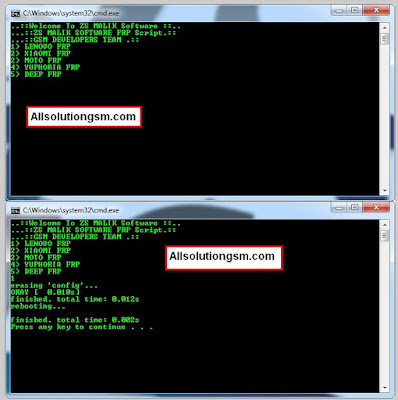
No comments:
Post a Comment